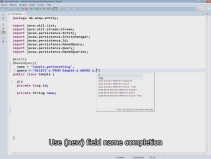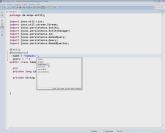Videos
This section provides some tutorial videos showing the usage of the anqu method Eclipse plug-in.Even More Auto Completion
JPA 2.2 and Auto Complete Example
Auto Complete Example
The fastest implementation of a simple @NamedQuery so far, powered by auto completion.
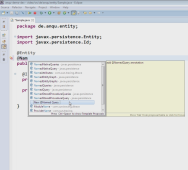
Play or
download
or
download 
Play
 or
download
or
download 
Basic Example
See how easy the implementation of a simple @NamedQuery can be - with the context menu.
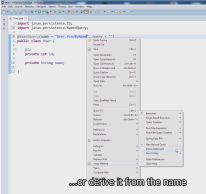
Play or
download
or
download 
Play
 or
download
or
download 
Dao Example
See how the glue code can be generated into an existing Dao (data acess object) class. The video also demonstrates the Single Result Generation.
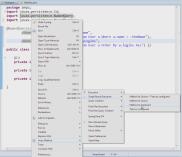
Play or
download
or
download 
Play
 or
download
or
download 
Overwriting and Tests Example
If the query name stays the same, re-generating the glue code (e.g. with another style or mode) will automatically replace the existing code.
Tests verifying the contract can be generated.

Play or
download
or
download 
Play
 or
download
or
download